Windows 10, VMWare ESXi 5.5 Virtual Machine, Citrix VDA 7.6.300 or 7.7 – Handle
is Invalid
Windows 10 updates installed on a VM with Citrix VDA 7.6.300 or 7.7 and when a domain log in
is attempted a "Handle is Invalid" error message is received. If
logging in as a local admin, a welcome circle spins and the lock screen
appears.
The newest 7.8 VDA fixes this issue.
If you can't upgrade to 7.8 VDA -
Hold the SHIFT key and click power, restart. This will take you to the Win 10 Troubleshooting screen.
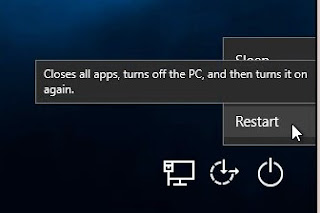
Click the Troubleshoot icon.
Click Advanced options.
Click Startup Settings
Click on Restart.
Hit the F4 key to go into Safe Mode.
Log in as the local administrator.
Even safe mode is broken at this point – the start
menu and search options won’t work, and some icons from the task bar will be
missing. By default, there is a Windows Explorer icon in the task bar, and it
works – click on it.
From Windows Explorer, right click on This PC, and
select Properties.
In the properties window click on Control Panel in the
address bar to get to the control panel.
The search function works from the control panel –
search for Installed Updates or Windows Updates and click on View
Installed Updates.
After the updates are uninstalled, reboot the virtual machine, and the Handle is Invalid error will be gone. During the reboot it will look like updates are being installed instead of uninstalled, but once logged double check installed updates to make sure these are gone.
Citrix has a hotfix for the Windows 10 VDA - CTX205784. This might prevent the error from returning or further break things. I've had it do both. Use at your own risk.
View Known Issues from CTX205398.













hi. I tried your help step by step, but I am unable to get the screen as an administrator logging.
ReplyDeleteAny help, please?
Many thaanks
I cant even click on anything else as soon as i click ok on the handle is invalid it says the handle is invalid straight after it probably because there is no password on the first local account Help
ReplyDeleteWe get all the way to "Log in as Admin" but here we lose the mouse and the keyboard. What a mess!!!
ReplyDeleteI follow all of your steps up to "Start Up Settings" but after trying both 4 and F4, I still don't go i to Safe Mode.
ReplyDeletethe same problem
Deletecan't find Administrator user at all , HELP
ReplyDeleteits showed me the same USER and there is no way to choose another user at all :(
ReplyDeleteI got a proccesor with missing pin and a unstable power supply. Maybe will work after i replace them. If not i will replace the hard disk
ReplyDeleteI didn't have any of those updates in the list.
ReplyDeleteSame
Deletesafe mode --- normal user --- open cmd --- net user administrator /active:yes --- restart in safe mode again
ReplyDelete